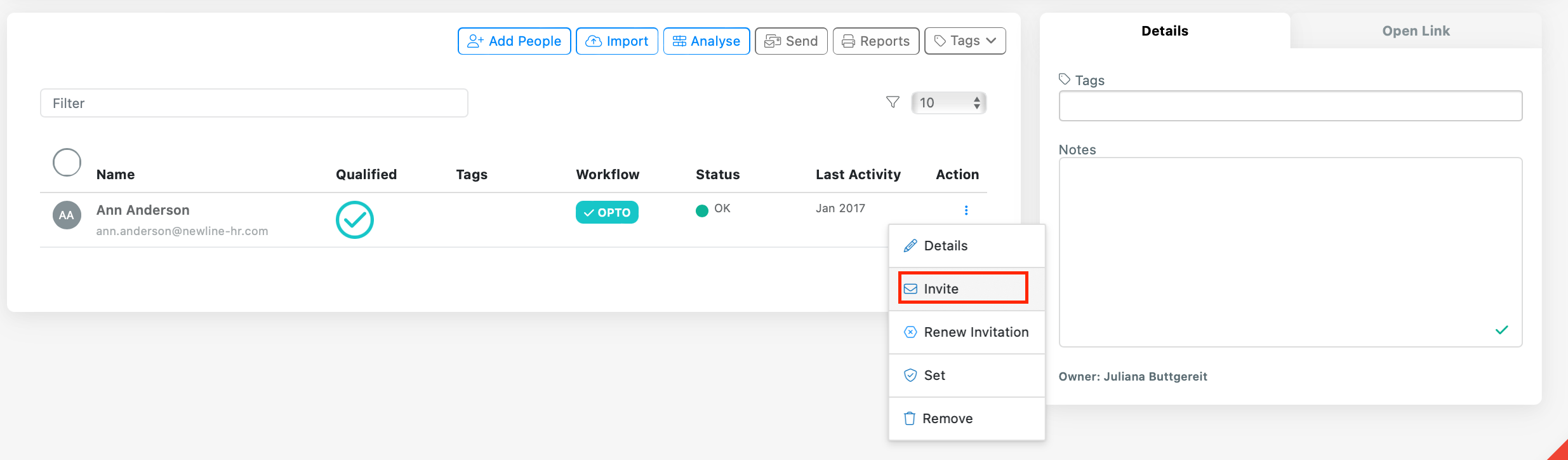How to remove existing test results from the assessment and enable the Candidate to take a new test?
Find the Candidate in the assessment and select the Action menu on the right. Select Renew Invitation.
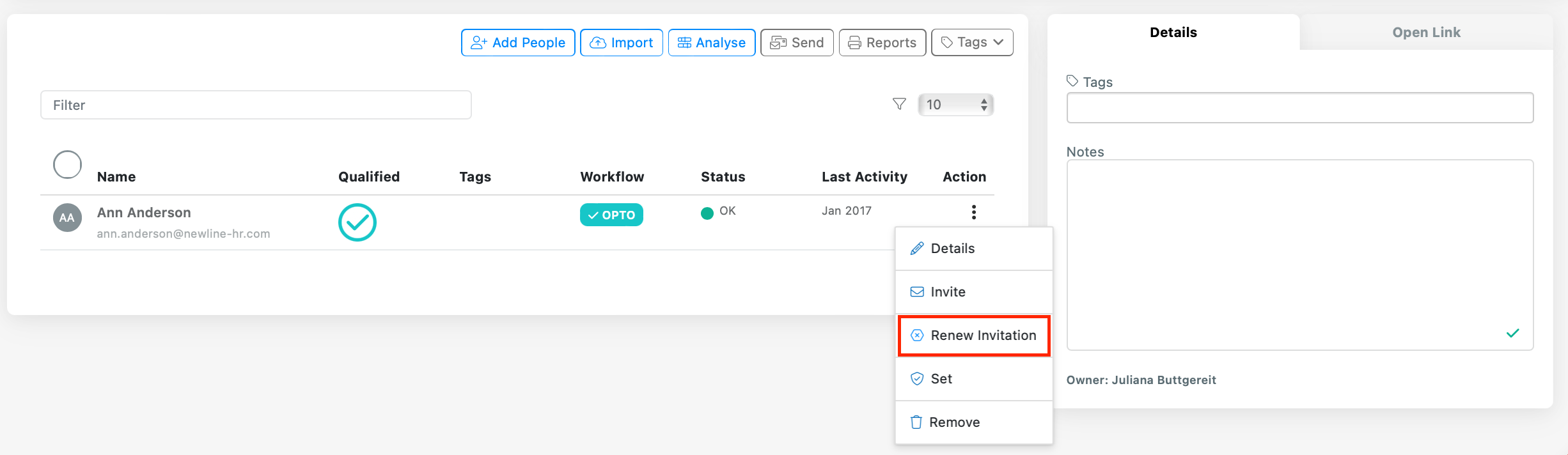
The existing results will be removed from the assessment.
Note: The existing results are still accessible via the People view and are stored under the Candidate's details.
Select the Action menu again and select Invite in order to provide the candidate with the link to his test.