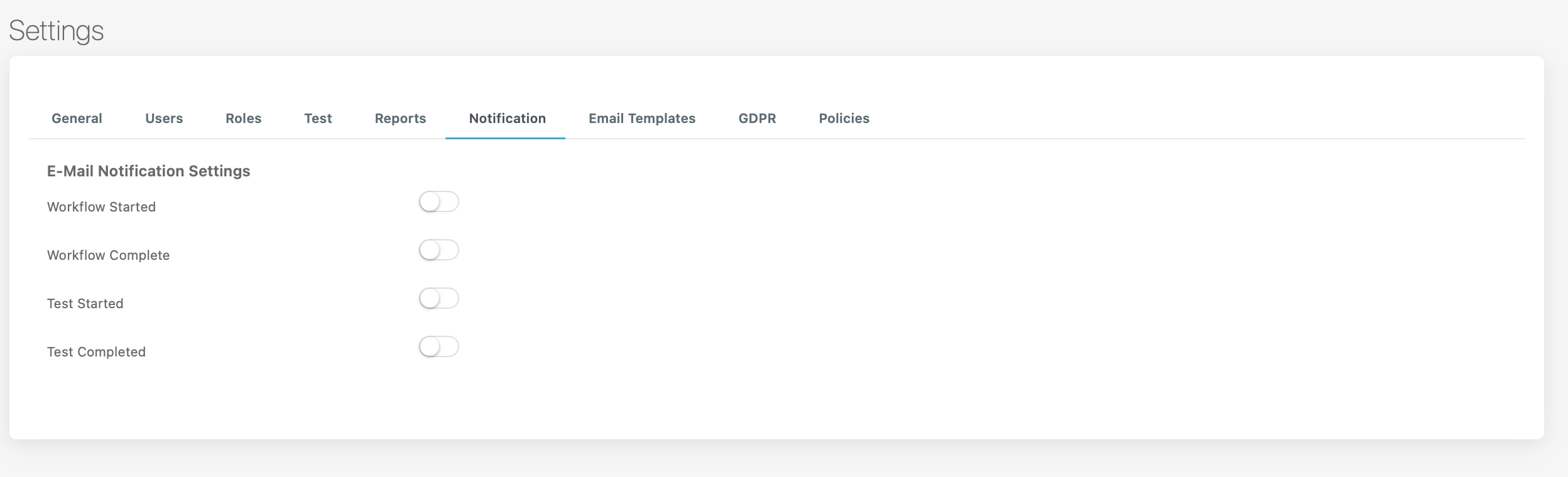How to manage email notifications?
If you wish to be notified via an email, you can activate email notifications.
Note: Email notifications are sent to the Assessment Owner.
How to do it?
By going to Settings > Notifications you can select the activity you would like to be informed about via email.
- Workflow Started informs you about a Candidate who has started with the first test in the assessment.
- Workflow Complete informs you about a Candidate who has taken the last test available to them in the assessment.
- Test Started informs you about a Candidate who has started the test.
- Test Completed informs you about a Candidate who has completed the test.