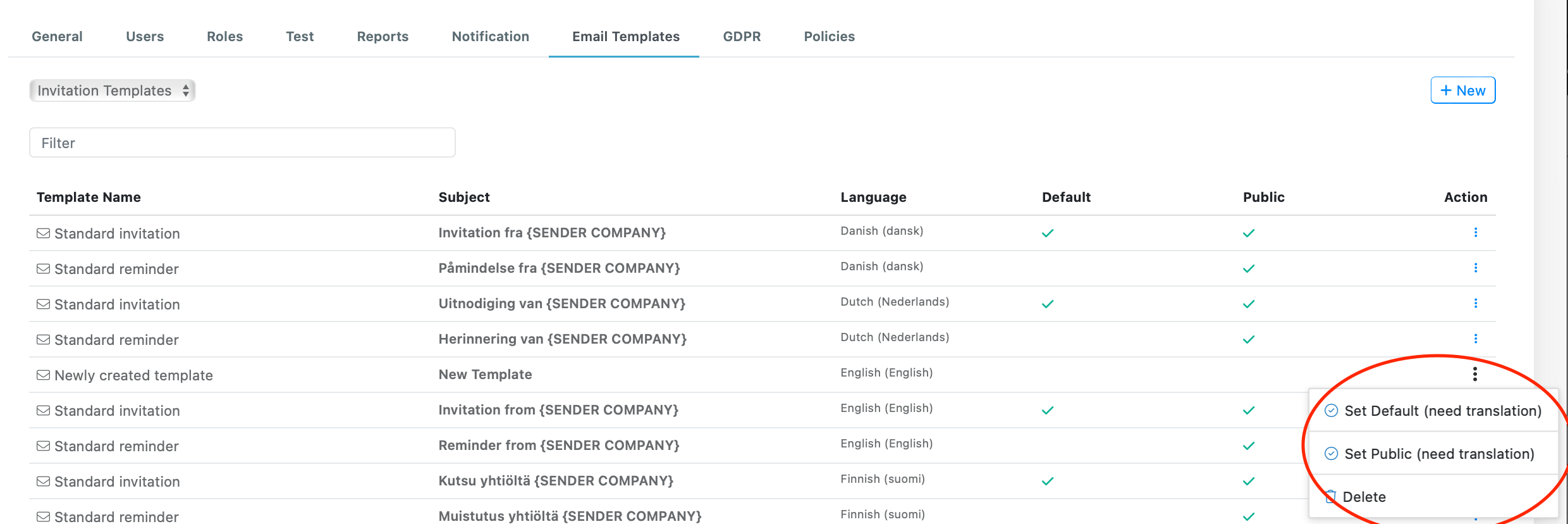How to create an email template?
You can see, create and edit templates by going to Settings > Email Templates. Here you will find a list of all the standard templates in the different languages.
If you wish to create a customised template, select the + New button in the top right corner and select the language of the template.
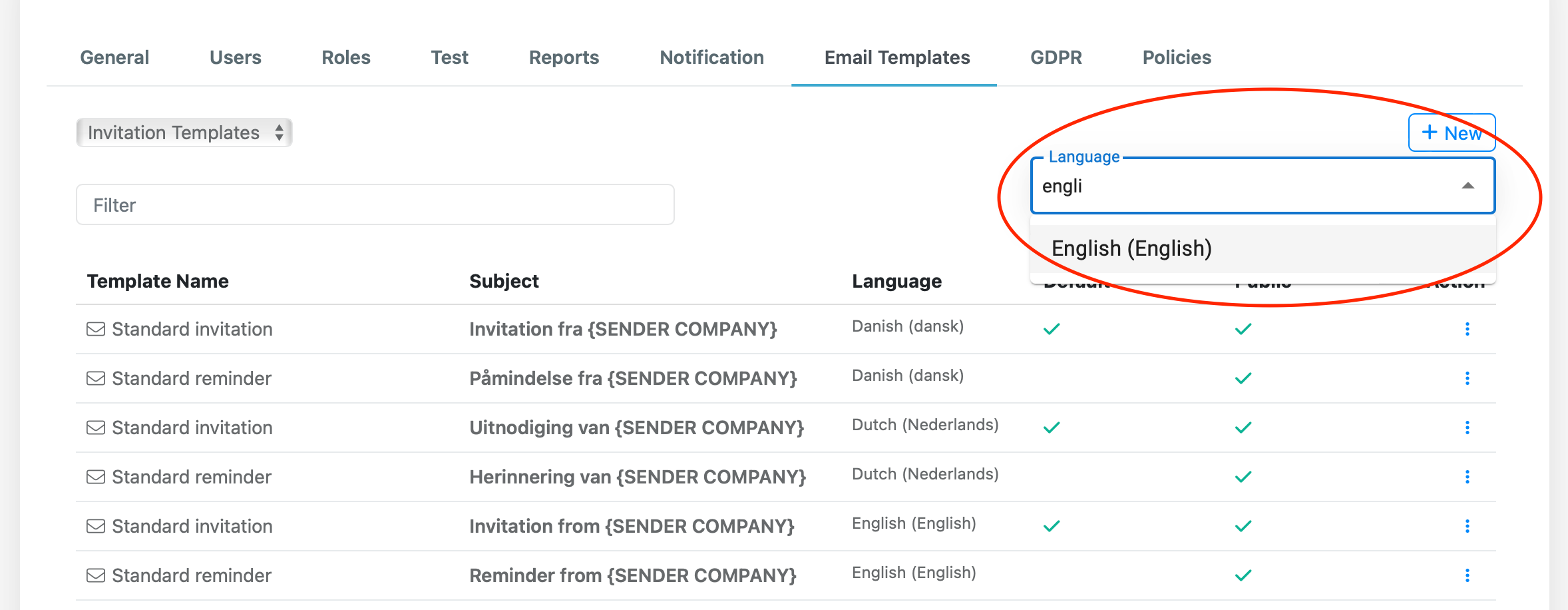
A new template is added to the list.
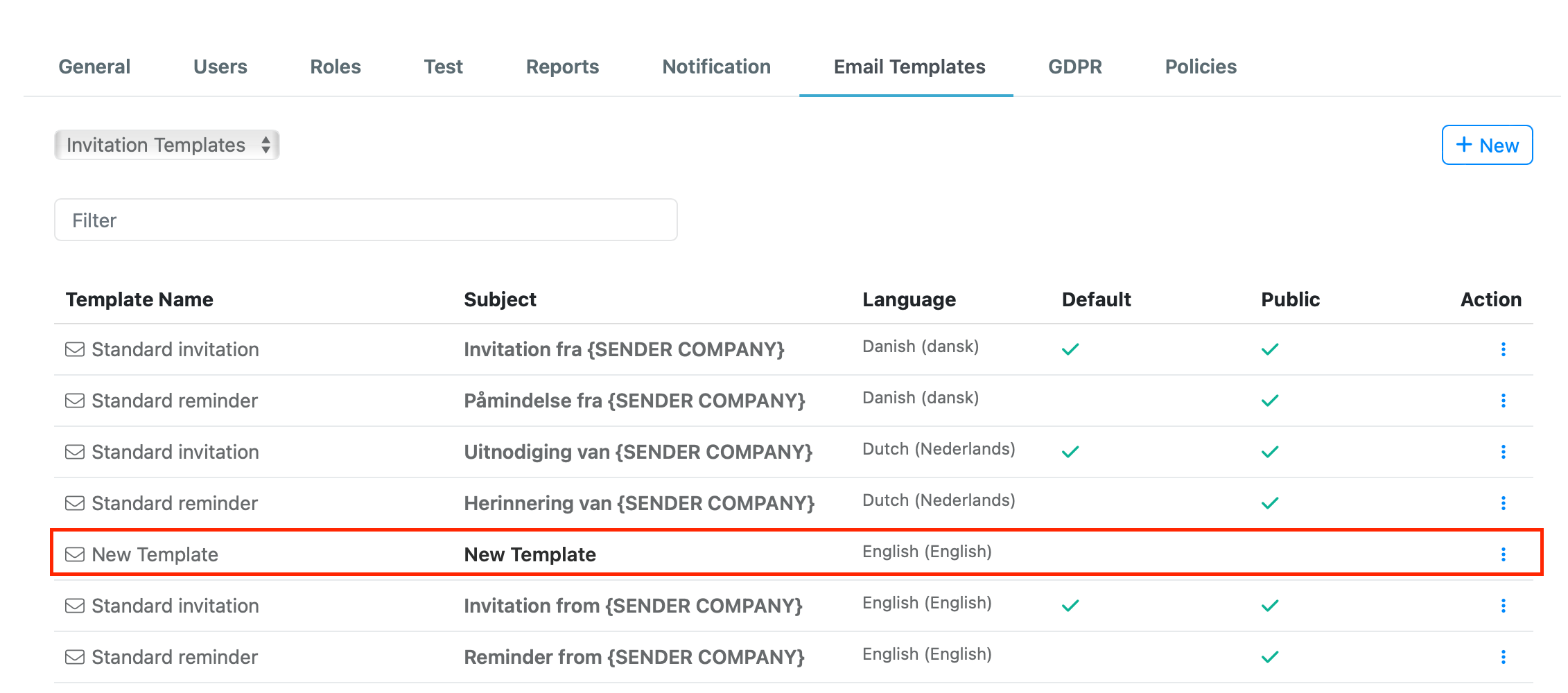
If you open your new template, you can edit the Template Name, Subject, and Body of the e-mail, and insert various placeholders, by using the placeholder buttons.
Finally, select Save and find your newly created template in the list.
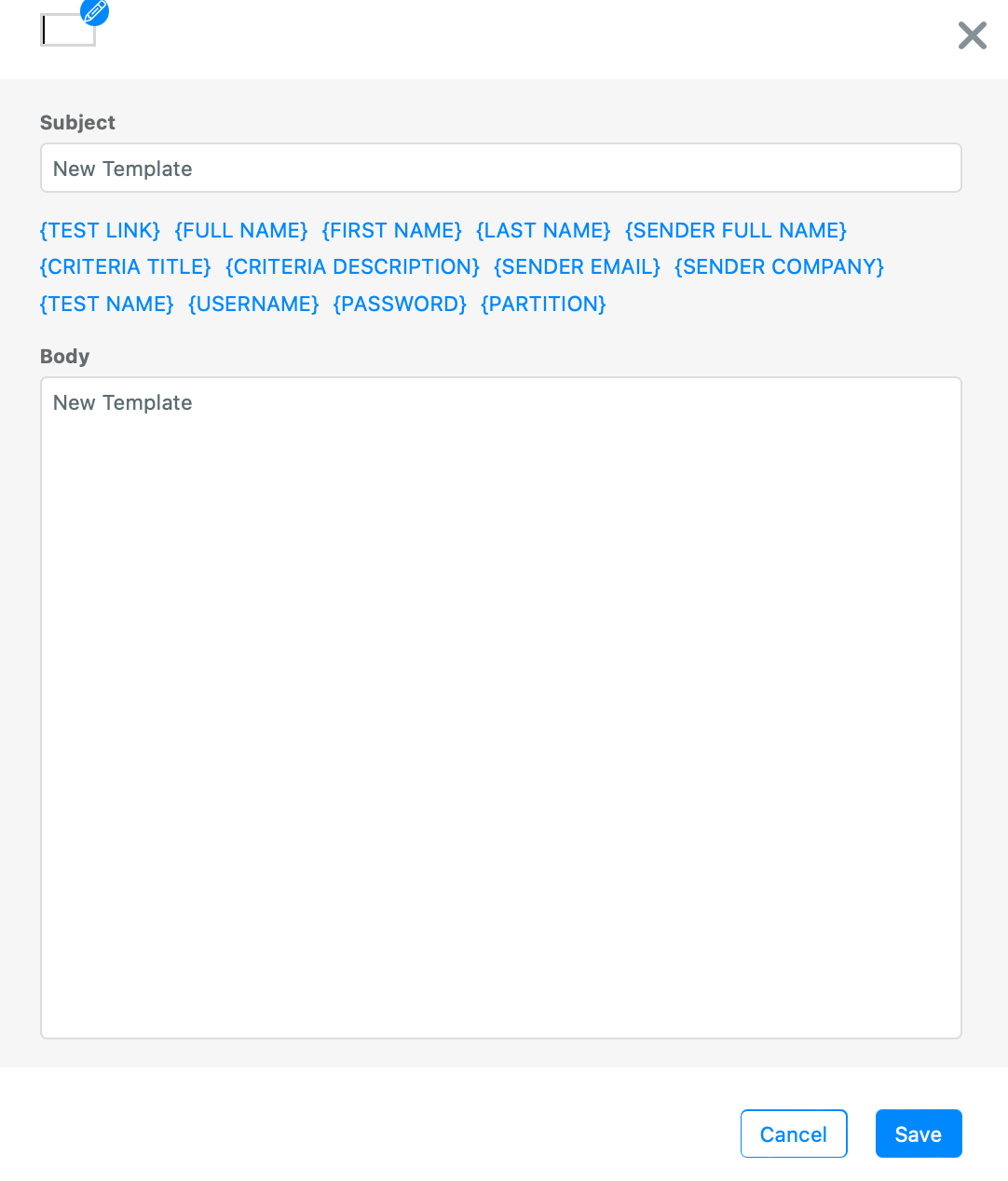
In the Action menu on the right you can manage the usage of your template. You can set it as a Default template, if you wish it to be used as a first choice across all assessment. If you select Public, you enable all users of your partition to access your template.