How to create a support ticket?
- Login to partner portal using your credentials
- Go to Support
- Select Report an Issue
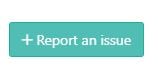
- Fill out the form
- Remember to state clearly all the information needed to solve the case.
- Name of Customer/Client ID
- Name of User/s where issue occurs
- Email Address of User
- Name of Assessment where the issue occurs
- Which test/s are being used
- If the issue is regarding one of the candidates in the Assessment we need the name and Email of the individual
- A screenshot or a screen recording of the issue to fully understand the issue
- List the steps which are leading to the issue
- Give Severity according to SLA