How to add new customer in Partner Portal?
Only Administrator can add
1. Go to partner portal site
2. You need Administrator access to Partner Portal
3. Go to Customers
4. Click "+ New customers "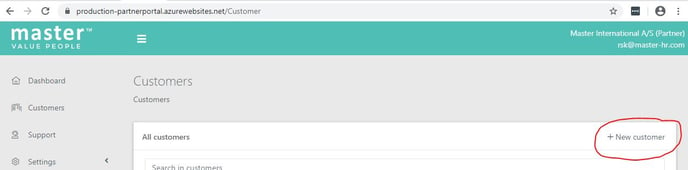
5. Fill out Create Customer with all information needed
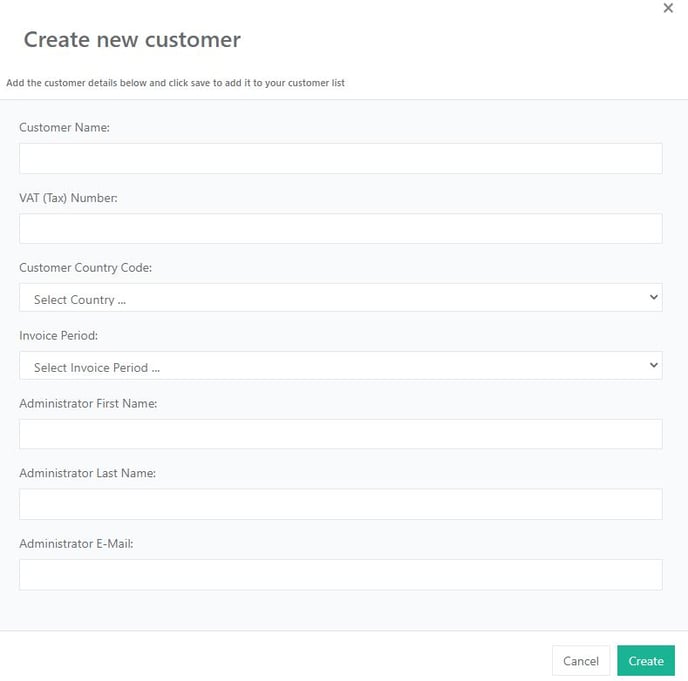
6. It is advisable to add yourself as Admin for new customer just in case you need to add more users for this particular partition.
7. Click Create
8. Once client is created, remember to Add Subscription (Metis, OPTO, ACE,EASI,MPA)
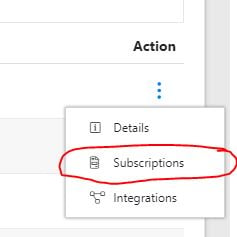
9. Choose all the subscription this client should have.