How to add new course taker?
- Go to Teams
- On the upper right corner, select the course you want to add the course taker.
- You choose Add a new Person to this team
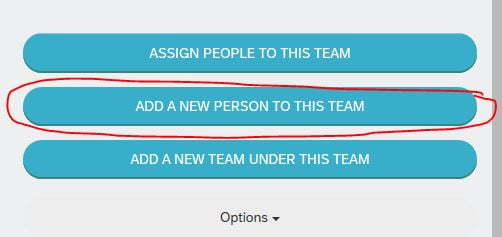
- Fill out the information needed (Name and E-mail address)
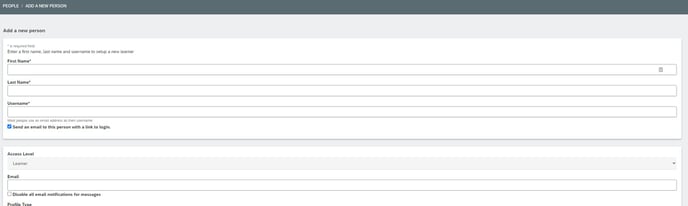
- Remember to use the e-mail address as username too.
- Finish with Add Person or Add Person then Add another (If you will add more than one person)