Adding users in Partner Portal
Here are the steps in adding user in Partner Portal
- Login to Partner Portal
- Go to Settings - Users
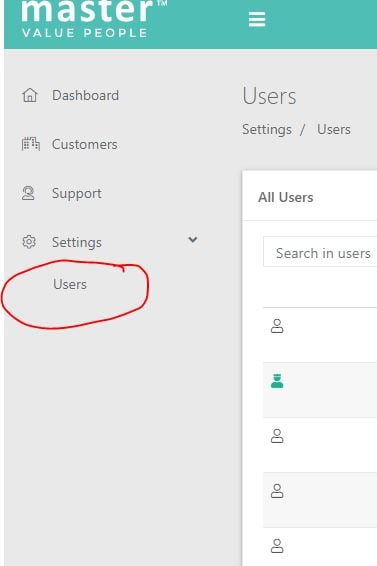
- On the right corner there's a + New Users
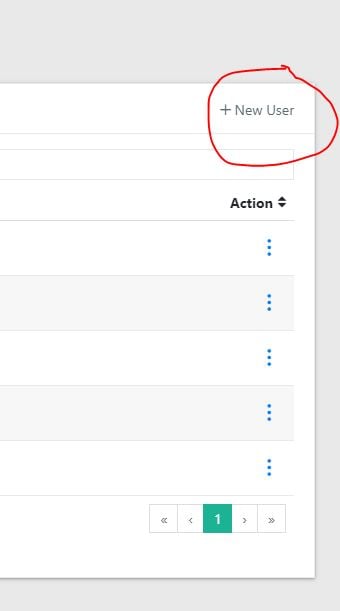
- Fill out the information.
- Advice the user to use their email and password they have in MPP to login to Partner Portal.