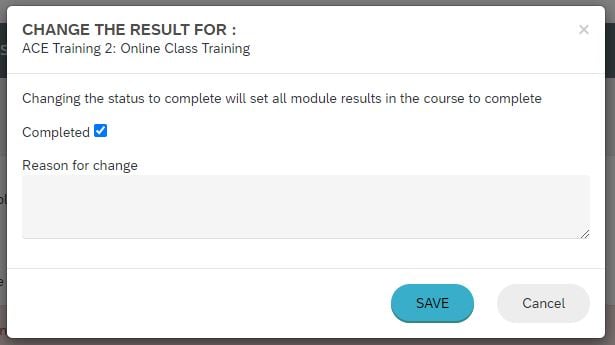How to mark course takers as Complete?
Now that course takers finished the course, you want to mark their attendance as complete.
- Go to People
- Choose the course taker
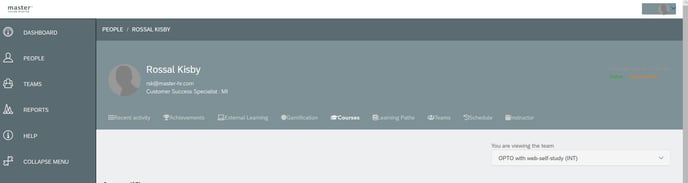
- Select Course
- Choose the name of the course you want to mark as Complete
- Select Edit result

- Select Set status as Complete
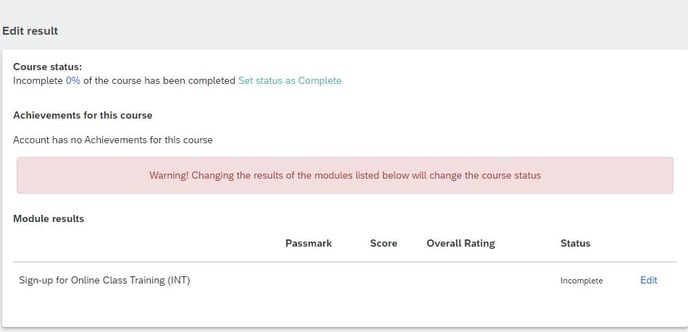
8. Check Completed and Save